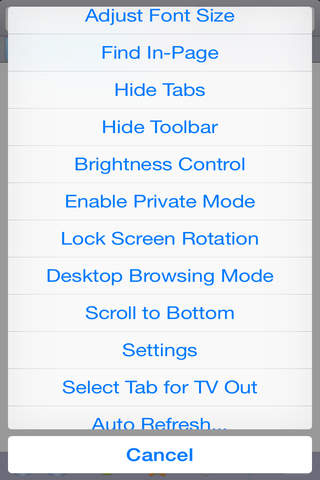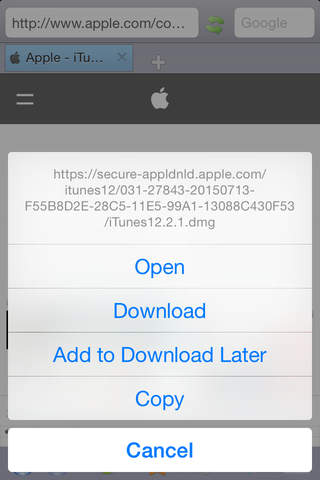Perfect® Browser (Legacy)
Perfect Browser is the best and the most advanced web browser. It makes browsing much faster and super convenient. Browse the web without the clutter from ads and bloatware. Pages load in an instant without the unnecessary resources. Search instantly from multiple sources and get to your sites with One Tap from the suggestions - no waiting for the search results page to load.
DESKTOP-CLASS BROWSING: Browse full desktop web pages with Desktop Browsing Mode - pick any browser like Firefox, Chrome, Opera, Safari or Internet Explorer to display webpages as such. No more mobile sites! Download files from the web and upload to Dropbox or Google Drive. Upload All Files at once to Dropbox. Scrolling is faster and easier using the Scroll Bar with the Page Buttons.
WORKSTATION DOCK MODE: Connect a bluetooth keyboard and switch on AirPlay mirroring to use your TV as a Fullscreen Web Browsing Workstation. Browse, navigate web pages and control virtually anything using just the keyboard!
PARAMOUNT PRIVACY: Perfect browser provides three levels of private browsing for unsurpassed privacy control. Theres an option to have the Tabs & Session-data Auto-Erased on pressing Home, Power or on receiving a call or on-screen interruption. In addition, theres an optional alphanumeric or numeric arbitrary length passcode lock.
Features:
- AD BLOCK
Perfect browser can block most ad banners in webpages. Enable in Settings > AdBlock.
- DOWNLOADS
- DROPBOX & GOOGLE DRIVE Uploads
- UPLOAD ALL FILES to Dropbox at once
- TABS
- BLUETOOTH KEYBOARD CONTROLS
Scroll with cursor keys, zoom, adjust font, bookmark, navigate, search, input url.. Every action is just a key press away. 25+ shortcuts are supported.
- AUTO REFRESH (off by default)
Long press a tab and choose Auto Refresh... to configure page refresh duration.
- SCROLLING ENHANCEMENTS
Scroll using the Precision Scroll Bar, Touch or Page-By-Page using the Up/Down buttons.
- FULL SCREEN MODE
- DESKTOP BROWSING MODE (User Agent)
- SAVE FULL WEBPAGES OFFLINE
- FULL SCREEN TV OUT via VGA/HDMI/AirPlay-Mirroring.
Full screen display in landscape mode.
- PRESENTATION MODE FOR TV OUT
Choose a specific tab to be mirrored to a TV or projector. Switch to different tab(s) and browse the web as usual, and it remains on iPhones SCREEN only.
- FULL FLEDGED FILE MANAGER
- Extract ZIP files
- Transfer/Add/Copy files using iTunes File Sharing
- SEND & RECEIVE FILES TO/FROM APPS via Open In
- PASSCODE LOCK
- GESTURES
- PRIVATE BROWSING - THREE LEVELS (off by default)
- SEARCH THE WEB SUPER QUICK
Go directly to a site from search suggestions by tapping i next to the top result.
- AUTO ZOOM IN BY A PRESET PERCENTAGE
- AUTO FILL
- IMPORT & EXPORT BOOKMARKS
- ADJUST FONT SIZE (25% to 500%) as needed, or as default
- CUSTOM FONT SIZE PREFERENCES PER SITE
- NIGHT MODE - Brightness Control
- Rotation Lock
- Address auto-completion
- Background Audio
- View Source
- Save Images
- In-Page Search
- Block Images Option
- AirPrint
- Web Compression Option